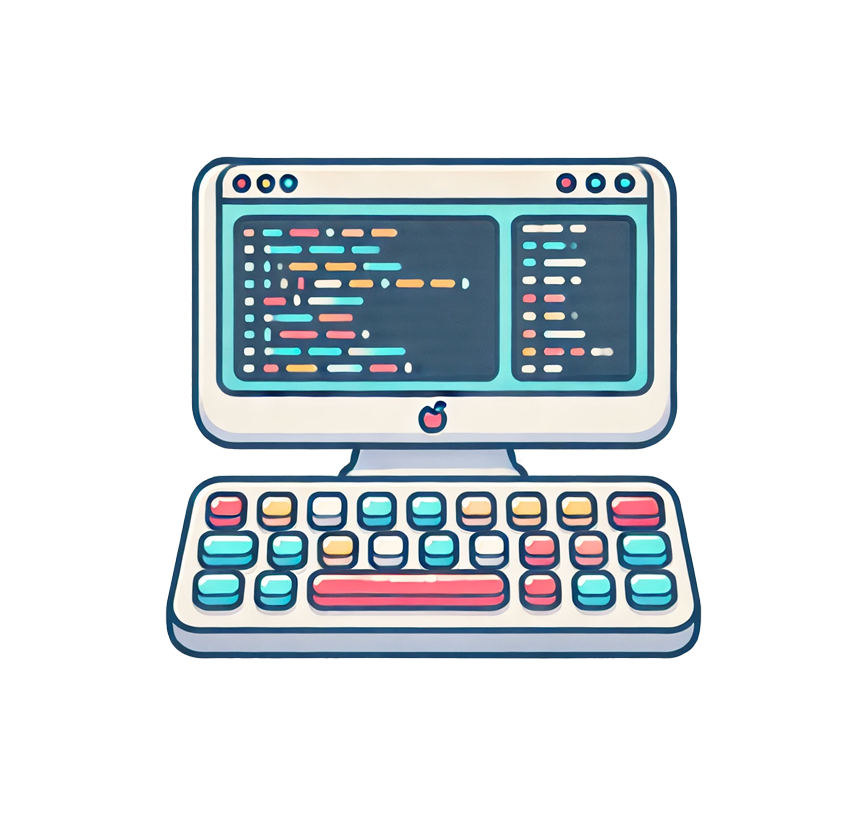How I Unlocked My Productivity and Balance Working in Tech and You Can Too
Early in my career, my life was dominated by to-do lists and action items. These to-do lists were sometimes pages long! I remember at times I didn’t even bother adding more stuff, as I knew I wouldn’t get to it.
That led to me working in a reactive way. I’d work on what was most crucial in that moment of time. The stuff that was burning.
This all changed when I started my journey into productivity, read books on the topic, and tested things. At that time, in the early 2000s, I was running my own company, and agile development principles were starting to be a thing. We went from to-do lists on paper to tickets in Jira.
I was still overwhelmed, but it felt like contained chaos. There was a team to do the work, and we had stand-ups and sprints. Life was getting better. However, I still had my own pages of to-do lists.
Then I found time-blocking.
Why Time Blocking is Essential
We had moved the company to a different country, had a team, and were working on bigger projects. Distractions and interruptions dominated my working life. This was when I started to go to work very early to get my stuff done before anyone else appeared and required my attention. This was the beginning of having ‘focus blocks’ for me.
Finally, I was getting ahead of the game, albeit slowly.
The Cost of Chaos vs. The Rewards of Rhythm
When I managed to carve my way out of the mess a to-do list-based approach to time management offers, I felt less stressed.
I started to add more time blocks during the day during which I could focus. As I switched from being constantly bombarded with notifications, to dealing with emails only twice a day, I achieved the first step to increasing my productivity and gaining back control.
If I had to start over again with what I know now, here are the five steps I would take:
Step 1: Assess Your Time and Priorities
If you are working in tech, you will most likely juggle multiple projects and deadlines. That gets even more difficult if you work in a matrix-style organisation where you have different stakeholders.
As a first step, I recommend you start tracking what you currently spend time on. Keep it simple; just write it down when you start working on a project or topic and when you are done. How much of the day are you really focused on and working on your priorities?
Are you working on the right things, the important topics, or are you spending time in meetings or reading unrelated news?
It is so easy to get lost in the jungle of amazing technology if we are not careful with how we spend our time.
Step 2: Create Your Time-Blocking Plan
You can then start dividing your time. You might have projects, customers, tickets etc.; the same rules apply. You will also have to deal with ‘internal’ items, like time tracking, writing documents or reports, etc. In addition to this, we all have to deal with email and instant messengers. Carefully think about how and when you deal with these different types of activities.
For me, it looks like this:
I have two 30-minute blocks to deal with emails, and I follow the principle of Inbox Zero. My day starts with checking any instant messages that came in over night. If there is something urgent, I deal with it and either do it right away (it takes less than 2 minutes) or time-block it. This means I estimate how long it will take me to complete it, and I block time in my calendar for doing it.
I have different customers, so I devote a certain day to work on a specific customer. After dealing with instant messages and emails, I usually do a deep focus block of around 2 hours. During this time, I will not allow interruptions. I focus and get my work done. Any meetings, if possible, I do in the afternoon.
Depending on what you are working on, you could try and allocate each day per week to a different project/topic/outcome.
I try and leave Friday’s free for personal development and training. This is my overflow day, in case I don’t get things done during the rest of the week as well.
Step 3: Implementing Your Plan with Tools and Techniques
For time blocking, I use a digital calendar and a paper-based planner. Paper is how I think about my priorities; my digital calendar is used to make sure no one else can block my time or book a meeting with me.
I usually have my deep work blocks that are blocking my mornings, and if I have something specific I need to work on during that time, I just create another 'meeting' for myself with the details. I write the title in the form of <action> <customer/project>. For example, write the requirements for x.
When a time block starts, there is no room for guesswork or distraction. I know exactly what I need to do, how much time I have to get it done, and what a successful outcome is.
The calendar tool ensures that I get reminded 15 minutes before it starts and 15 minutes before it ends.
This is my way; you will have to try and see what works for you!
Step 4: Adapting and Flexing Your Time Blocks
Things change all the time. No day is the same, so my tip is to plan for chaos!
There might be an urgent announcement or a last-minute meeting. Not having a rigid plan and leaving time for breaks as well ensures that you can be flexible and stay sane.
I recommend creating a blocker of 1 hour for your lunch break and two coffee breaks of 15 minutes. I usually only do 30 minutes of lunch and can use the rest for any work that is overflowing or at the last minute.
Step 5: Review and Refine Your Time Blocking Strategy
A system that works for you now might not work in the future. Be flexible!
I do a monthly review and think about making improvements. This could, for example, mean changing priorities. When I studied for my AWS Solutions Architect Professional exam, my calendar looked very different than now!
The beauty of time-blocking is that it will give you freedom. If you have time blocked for a certain project and someone comes along and asks you for your time, you will see if it fits! If you want to accept it, you will have to find a time you can block. If there is not time, you can replace it with something else that you won’t get done, or you have to say no!
Your Action Items:
- Start small: Begin by blocking just a part of your day to ease into the habit. Start with 30 minutes in the morning to deal with your email. Once you did that for one week, start to allocate time in your calendar based on items in your inbox.
- Use technology to your advantage: leverage apps and tools that sync with your work style. At my work, we are using Outlook, so that is what I use in addition to a paper notebook.
- Reflect and Adapt: Regularly review your time-blocking strategy to refine and improve it, ensuring it meets your evolving needs.