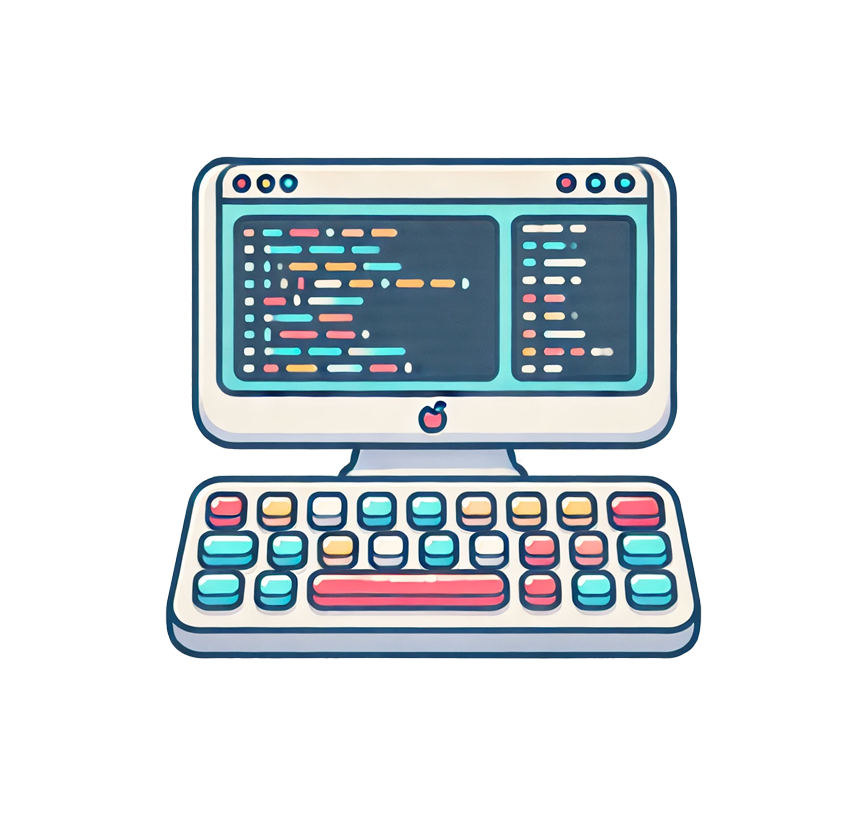Conquering Digital Clutter: The Transformative Journey to Inbox Zero
I heard about the concept of Inbox Zero nearly 20 years ago, and I’m still practicing it today. It is one of my main tools to stay productive and ahead of things.
The concept was initially coined by Merlin Mann, who came up with it in 2004. It spread like wildfire! It feels like it is the digital extension of the Getting Things Done method.
In case you haven’t heard about it or are not practicing it, count this as a reminder to get on top of your inboxes. Yes, you read that right. Today we have multiple inboxes. Most of us have work and personal email inboxes. We also have messengers, sometimes multiple of those, social media DMs, and so on. How do we keep on top of it all?
For today, I want to focus on only the email inbox.
Strategies and Tools for Achieving and Maintaining Inbox Zero
To master the Inbox Zero game, arm yourself with an array of productivity tools. Two fundamental techniques are batching and time blocking. Batching involves grouping similar tasks together, while time blocking dedicates specific time slots to handling emails.
Batching: In my calendar, I have two slots called _deal with emails."One in the morning and one in the afternoon. I found this to work for me. I never deal with email outside of these blocks. I have turned off email notifications as well. It is important to keep a clear head. There are no pesky notifications or little numbers anywhere on my screen that increase over the course of the day and nag me. When I deal with emails, I also look for patterns. There are different types of emails in my work life: things like news or reports I can read later, calendar invites, trainings I have to do, etc. I batch these as well. I have a _read later_ folder where I put all the read later emails, and I have a "time block" in my calendar when I read these.
Time Blocking: This is one of my most important tools. In regards to my dealing with my inbox, I create time blocks for anything that takes me more than 2 minutes. There might be an already existing one for reading, as mentioned before; if there isn't, I will create one. So if I get an email from a customer that requires me to spend more than 2 minutes answering the email, I create an entry in my calendar with the task. I move the email to the customer’s folder and move on.
These two tools help me deal with any of my emails, be productive, get things done, and avoid inbox fatigue.
Remember, productivity isn’t about being busy; it’s about achieving effective results with minimal wasted effort. Implementing these tools provides a clear structure to my day and prevents the always-on mindset that email tends to create.
The Art of Email Triage: Act, Delegate, Defer, or Delete
One significant tenet of the Inbox Zero principle is making decisions about each email. For me, that means that every day in the morning and afternoon during my deal with email slots, I deal with my emails that have been collecting.
After opening an email, I either decide to act on it, delegate it, defer it, or delete it. I’m using principles I learned from the book Getting Things Done ages ago. (If you don’t know David Allen’s book on GTD, stop reading; buy the book.)
This method streamlines my email workflow and frees up cognitive resources for important tasks. It's like performing a digital Marie Kondo on my inbox; if it doesn’t require your immediate attention or action, delegate, defer, or delete!
Here is how my flow works:
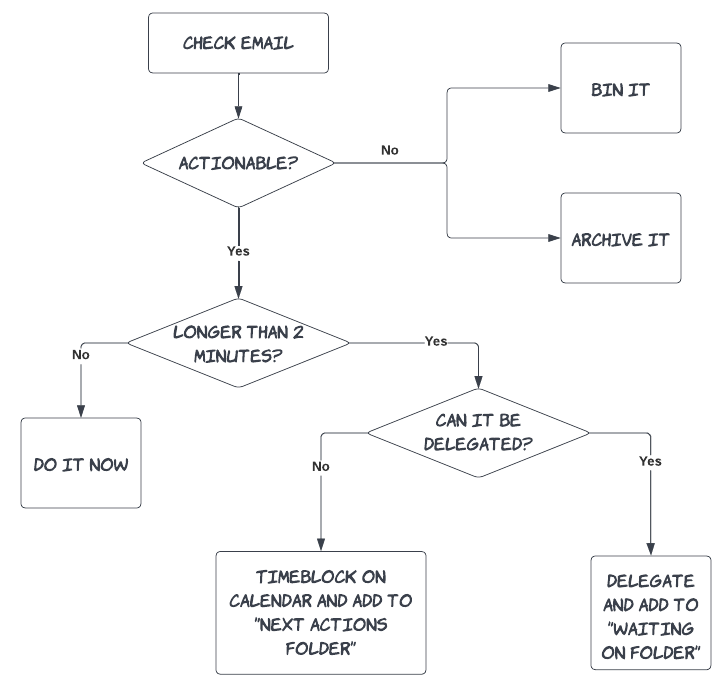
The Impact of Inbox Zero on Productivity and Mental Well-Being
Living by the principle of Inbox Zero has a big impact on my productivity. It reduces my stress as I don’t have any open loops or uncertainty about what I still need to get done, where stuff is, or when I can get something done.
As a result, I have greater mental clarity. Time blocking and not being distracted by incoming emails also help me focus on the task ahead.
I can’t imagine my professional life without this tool.
Your Action Items:
Plan your inbox batching: Create repeating time blocks during the day in your calendar. Use these to deal with your emails and switch off notifications.
Prioritise and categorise: Start by prioritising your emails and categorising them to streamline your approach to inbox management. Create folders according to your needs and start moving your emails there. I don’t recommend automatically filtering or removing them; for me, at least, this means I miss and ignore important emails.
Regular Review and Clean-up: Set aside dedicated time for regular inbox reviews and clean-ups to maintain Inbox Zero.
Embrace Email Management Tools: Delete emails you don’t need and archive emails you have dealt with already!
Let me know once you achieve Inbox Zero and what your best tip is!